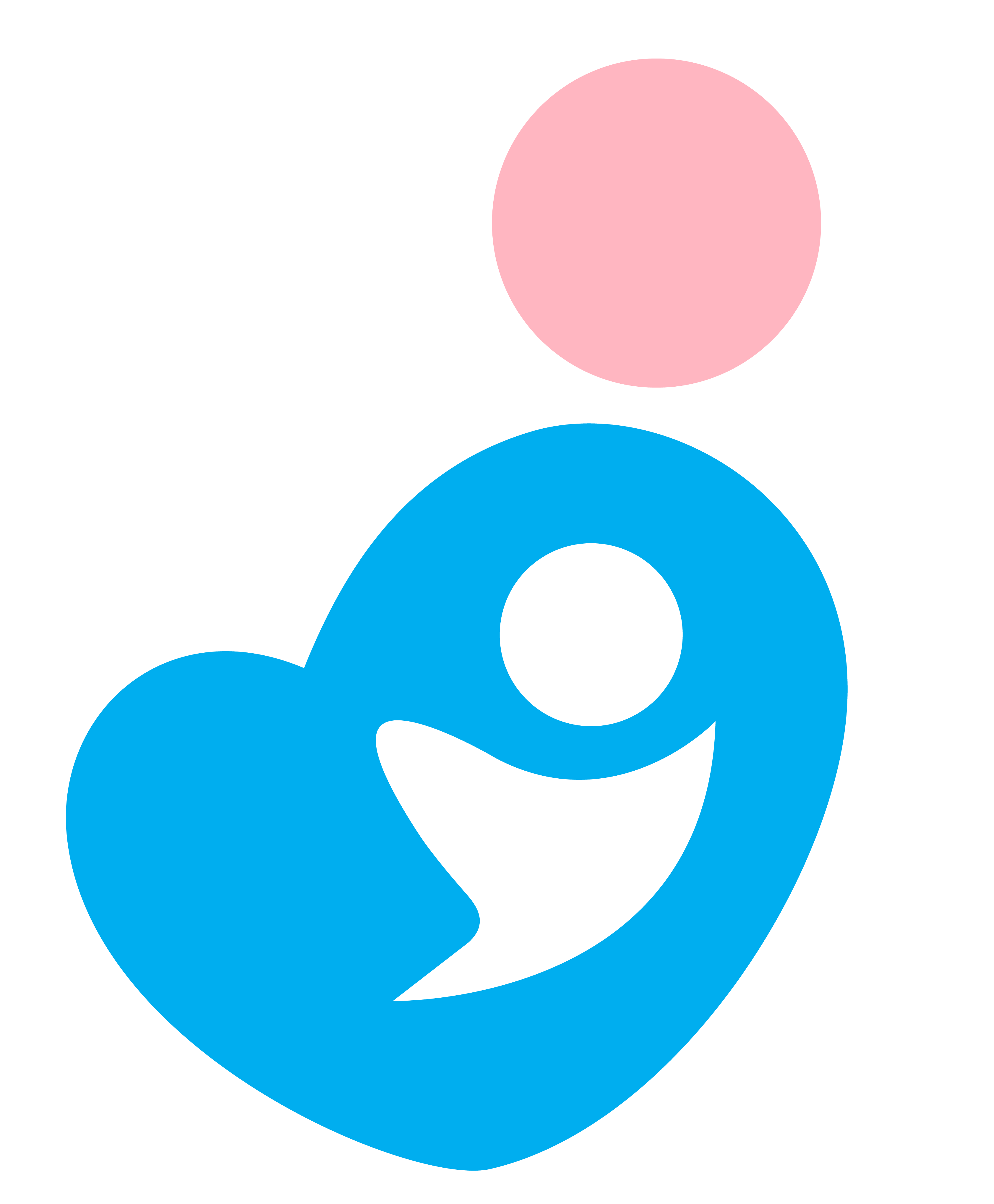Get the FetalWatch App
Download our app to start monitoring maternal health, detecting risks early, and improving care for mothers and babies in your community.

App Features
Designed for healthcare providers in any setting, including rural and low-resource environments
User-Friendly Interface
Intuitive design that's easy to use for healthcare providers of all technical skill levels.
Offline Functionality
Works without internet connection, perfect for rural areas with limited connectivity.
Secure Data Storage
End-to-end encryption ensures patient data remains confidential and secure.
Real-Time Risk Assessment
Instantly analyzes health data to identify potential complications and risks.
Guided Protocols
Step-by-step guidance for managing common pregnancy complications.
Multi-Language Support
Available in multiple languages to serve diverse communities.
See the App in Action
Explore the FetalWatch app interface and features
Patient Registration
The first step in using FetalWatch is registering pregnant women in the system. Our simple registration form captures essential health information and pregnancy history, creating a baseline for monitoring throughout pregnancy.
- Simple, intuitive form design
- Works offline - no internet required
- Captures essential health information
- Secure patient data storage

Download FetalWatch Today
Join healthcare facilities already using FetalWatch to improve maternal health outcomes. Download the app now to get started.
Android App
Download our Android app for the full FetalWatch experience, including offline functionality.
Version 1.2.0 | 15MB
Web Version
Access FetalWatch through your web browser. Perfect for facilities with desktop computers.
Requires internet connection
System Requirements
FetalWatch is designed to work on a wide range of devices
Android App Requirements
Device
Android smartphone or tablet running Android 5.0 or higher
Storage
Minimum 50MB of free storage space
Internet
Internet connection required for initial setup and data synchronization, but app functions offline
Web App Requirements
Browser
Modern web browser (Chrome, Firefox, Safari, Edge) - latest or previous version
Internet
Stable internet connection required
Security
HTTPS-enabled browser with cookies and JavaScript enabled
Need Help?
Our support team is here to help you get the most out of FetalWatch. Whether you're having technical issues, need training, or have questions about using the app, we're here for you.